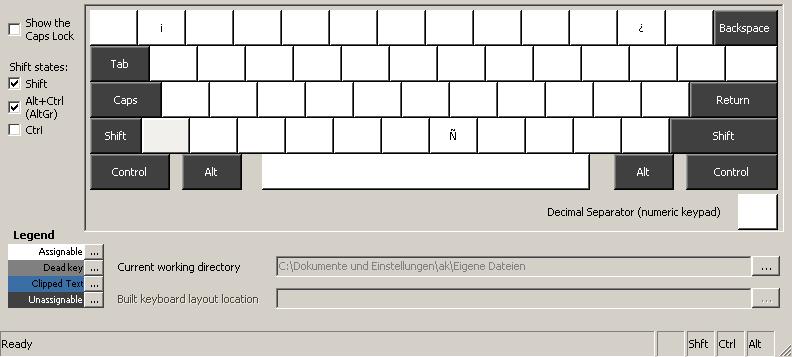Friday, June 25. 2004
Learning Spanish
Trackbacks
Trackback specific URI for this entry
No Trackbacks
Calendar
|
|
July '17 | |||||
| Mon | Tue | Wed | Thu | Fri | Sat | Sun |
| 1 | 2 | |||||
| 3 | 4 | 5 | 6 | 7 | 8 | 9 |
| 10 | 11 | 12 | 13 | 14 | 15 | 16 |
| 17 | 18 | 19 | 20 | 21 | 22 | 23 |
| 24 | 25 | 26 | 27 | 28 | 29 | 30 |
| 31 | ||||||
Quicksearch
Show tagged entries
22c3 23c3 amsterdam announcement apache apple argentina army austria beer berlin book borland bsd c c++ camera censorship cms complaint concert cooking electronic music email fail feedreader fefe food fun gas mask gcc german germany git gnu golang google gpl hacking history html http i18n imap internet israel job kaminer lecture linux linz mobile movie music network newsbeuter noos panorama pearl jam performance perl photo photography photos pictures polaroid police politics problem programming prototype quiz rant recommendation release report rss ruby screencast seagull security series server ska skabucks stfl terrorism travelling tv unix usa video vienna war weird wikipedia windows work wplotd youtube
Blog Administration
Links
Blogroll
• xkcd.com
• Planet Debian
• MY POV ([expect the unexpected])
• C skills
• Planet Erlang / Published News
• armstrong on software
• Photos from akrennmair
• Das Metalab informiert
• dive into mark
• /usr/local/bin
• F!XMBR
• heise online News (full feed)
• JLog
• SecuriTeam Blogs
• .:Computer Defense:.
• Riot Porn
• Chaosradio
• Radiomultikulti vom RBB: Russendisko unplugged
• AK's weblog
• The Recurity Lablog
• milw0rm.com
• seclog.de
• ilja's blag
• udo.kernecker.at - mein leben als prinzregent... ;-)
• grabnerandi.at diary feed
• Hilli's WebLog
• accidents waiting to happen
• Venzi's Weblog
• TaoSecurity
• Irrlicht3d.org
• murphee's Rant
• waiterrant.net
• grml development blog
• mutt Changelog
• nion's blog
• Wannabe Everything
• blog@bytelabs
• Knowledge Brings Fear
• Die wunderbare Welt von Isotopp
• Fefes Blog
• law blog
• mikas blog
• BILDblog
• GoogleWatchBlog
• Krone - Blog
• The Lunatic Fringe
• mp's blog
• Su-Shee 2.0
• Sex, Drugs & Compiler Construction
• Qbi's Weblog
• gedankensplitter
• Ohns Gehirnschleimschmiede
• fh
• Clifford Wolf's Blog
• AK's moblog
• Telepolis News
• Slashdot
• Newssystem von bundesheer.at
• Riding Rails - home
• Serendipity
• O'Reilly Ruby
• CCC Events Weblog
• del.icio.us/dubrider
• del.icio.us/timpritlove
• del.icio.us/ak
• del.icio.us/mika
• AK's Soup
• Friends of ak
• Astronomy Picture of the Day
• german-bash.org - Die neuesten Zitate
• QDB
• WeirdWeirdWorld Latest Feed
• I CAN HAS CHEEZBURGER?
• The Trailer Mash
• Cruel.Com
• fun.drno.de
• Peter Pilz grüner Sicherheitssprecher Österreich Wien
• NPD-BLOG.INFO
• INSM Watchblog
• Hitler-Blog
• Everybody loves Eric Raymond
• Dilbert
• Planet Debian
• MY POV ([expect the unexpected])
• C skills
• Planet Erlang / Published News
• armstrong on software
• Photos from akrennmair
• Das Metalab informiert
• dive into mark
• /usr/local/bin
• F!XMBR
• heise online News (full feed)
• JLog
• SecuriTeam Blogs
• .:Computer Defense:.
• Riot Porn
• Chaosradio
• Radiomultikulti vom RBB: Russendisko unplugged
• AK's weblog
• The Recurity Lablog
• milw0rm.com
• seclog.de
• ilja's blag
• udo.kernecker.at - mein leben als prinzregent... ;-)
• grabnerandi.at diary feed
• Hilli's WebLog
• accidents waiting to happen
• Venzi's Weblog
• TaoSecurity
• Irrlicht3d.org
• murphee's Rant
• waiterrant.net
• grml development blog
• mutt Changelog
• nion's blog
• Wannabe Everything
• blog@bytelabs
• Knowledge Brings Fear
• Die wunderbare Welt von Isotopp
• Fefes Blog
• law blog
• mikas blog
• BILDblog
• GoogleWatchBlog
• Krone - Blog
• The Lunatic Fringe
• mp's blog
• Su-Shee 2.0
• Sex, Drugs & Compiler Construction
• Qbi's Weblog
• gedankensplitter
• Ohns Gehirnschleimschmiede
• fh
• Clifford Wolf's Blog
• AK's moblog
• Telepolis News
• Slashdot
• Newssystem von bundesheer.at
• Riding Rails - home
• Serendipity
• O'Reilly Ruby
• CCC Events Weblog
• del.icio.us/dubrider
• del.icio.us/timpritlove
• del.icio.us/ak
• del.icio.us/mika
• AK's Soup
• Friends of ak
• Astronomy Picture of the Day
• german-bash.org - Die neuesten Zitate
• QDB
• WeirdWeirdWorld Latest Feed
• I CAN HAS CHEEZBURGER?
• The Trailer Mash
• Cruel.Com
• fun.drno.de
• Peter Pilz grüner Sicherheitssprecher Österreich Wien
• NPD-BLOG.INFO
• INSM Watchblog
• Hitler-Blog
• Everybody loves Eric Raymond
• Dilbert